Simba balance check For Perpaid SIM customers can use the following methods for prepaid Data, Credit, Roaming details in their account.
Simba balance check Via SMS
Send an SMS like this from your Simba phone. You can know the balance of your phone in a few moments through an SMS message.
Send an SMS, BAL to 1218
See also : M1 prepaid balance check
Log in to your SIMBA SG account or app
You can visit the Myaccount service on the Simba website to check your account Usage more clearly and for other services. Additionally, installing the Simba Selfcare app on your phone will make this task even easier.
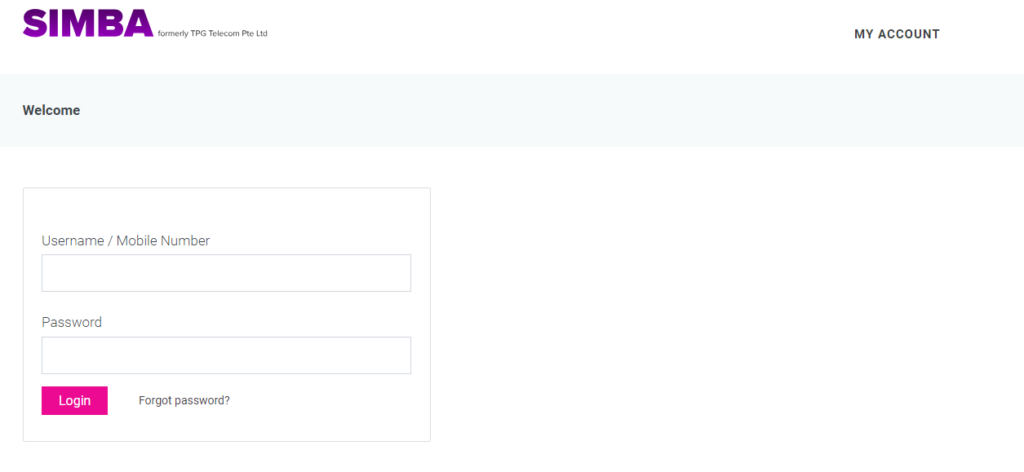
Call SIMBA SG customer service
1800 131 1218 – By calling Simba Customer Care you are given the ability to inquire about your account balance over a voice call. These services are available round the clock.
Simba prepaid customers can easily search their service details through these services. Submit your problems in comments.

My Simba number 81173925 is not working , I have already recharge twice with 10SGD for 100GB plan .
Can you please check and help on this. Thanks
You Should Contact Simba Customer Support For This Case.