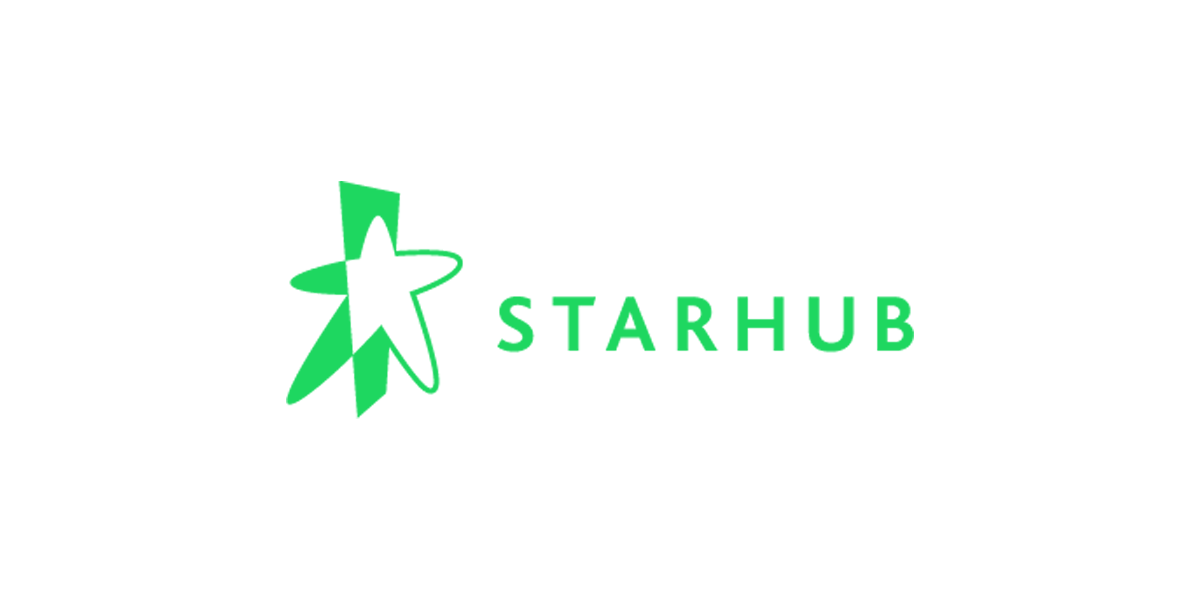We know that monitoring your Starhub connection balance and being constantly aware of your usage will help you manage your phone connection effectively. In this article we provide you a guide on how to easily check your Starhub balance.
Check StarHub Balance via USSD Code
Checking the balance of prepaid and postpaid connections via USSD code is quick and simple. This way you can easily check your account details even without internet connection.
*123# - Service menu
*123*1*1# - check the main balance
Dial this code on your dial pad.
Checking StarHub Balance via StarHub APP
Starhub users can now download the Selfcare app to manage their account more easily and can register with this app for both Android and IOS.
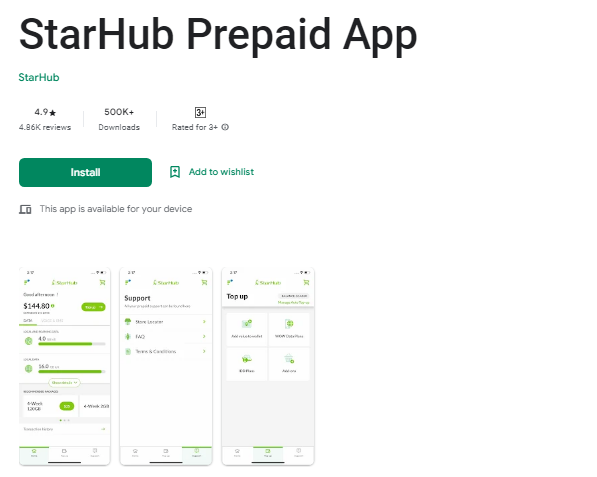
This app lets you know your current balance and recent debit reloads at a glance and enhances your Starhub experience.
See also: Gomo apn settings singapore
Balance via Online Account
You can now register through the Hubid service provided by the Starhub website and this gives you the ability to manage your Starhub connections through the computer like a Selfcare application.
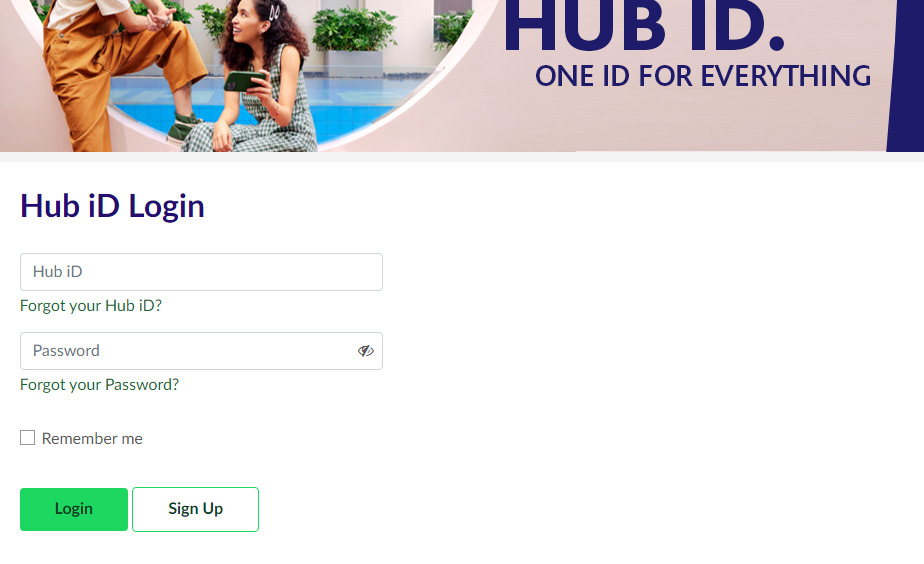
You can easily experience these services by registering with this service and adding your Starhub connection to it.
Checking StarHub Balance via Customer Service Hotline
1633 – You can get exact account details of Starhub connection by calling their hotline. And you will be able to solve your problems more efficiently.
Conclusion
We will try our best to make managing your Starhub account easy by following the steps we have provided. We will investigate and answer your questions.