Dialog TV Not working, something to worry about Dialog TV usually has a few common bugs. A Dialog TV user has to deal with these. So let’s learn how to fix these common errors.
Dialog TV Not Working, No Signal (E52 – 32 Error) How To Fix It
Dialog TV communicates via the Intelsat 12 at 45.1 E satellite, which is located in the western sky over Sri Lanka. This antelsat TV connection to your antenna disk is often lost in rainy weather. Dialog TV connection is often blocked during rainy weather. Also on cloudy days the signal is lost. In that case, do not panic and wait until the weather is good.
If the weather is good and your western sky is clear there is a signal loss error on your devices. Start testing with your decoder. First check that the cables in your decoder are properly connected. Check the cable if they are properly connected. If your cable is more than 5 years old, it may be rotten. You will then need to install a new cable to replace the old one. You can use a multimeter to test your cable.
In addition, LNB cracking or burning is a common error. It can be identified by the fact that the LNB is discolored or decayed. You will then need to install a new LNB. Changing the angle of the satellite disk may be the cause of the No signal error after LNB. If the disk installation or disk installation appears to have changed, the disk should be installed at the correct angle. The Dialog TV manual specifies where to place the satellite receiver disk.
Bad weather is the main cause of signal loss. Or cable decay or LNB burnout.
How To Fix Dialog TV Antenna , Setup Dialog TV Dish
Let us now see how to properly position the Dialog TV disk if it has changed. The catalog that comes with Dialog TV has these instructions. how to fix dialog tv antenna, follow the steps below.
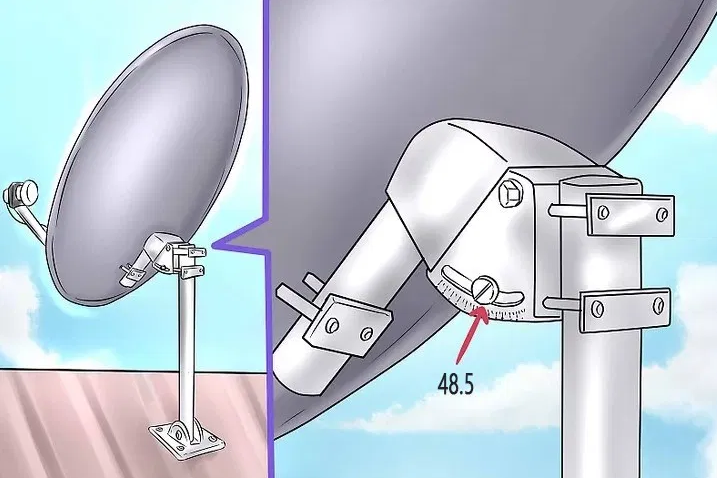
You must tilt the LNB unit 75 degrees in the direction of the cable, mount it that way and lift the disk 45 degrees. Now you need to position your disk towards Intelsat 38 and download the Satfinder App to your phone for that.
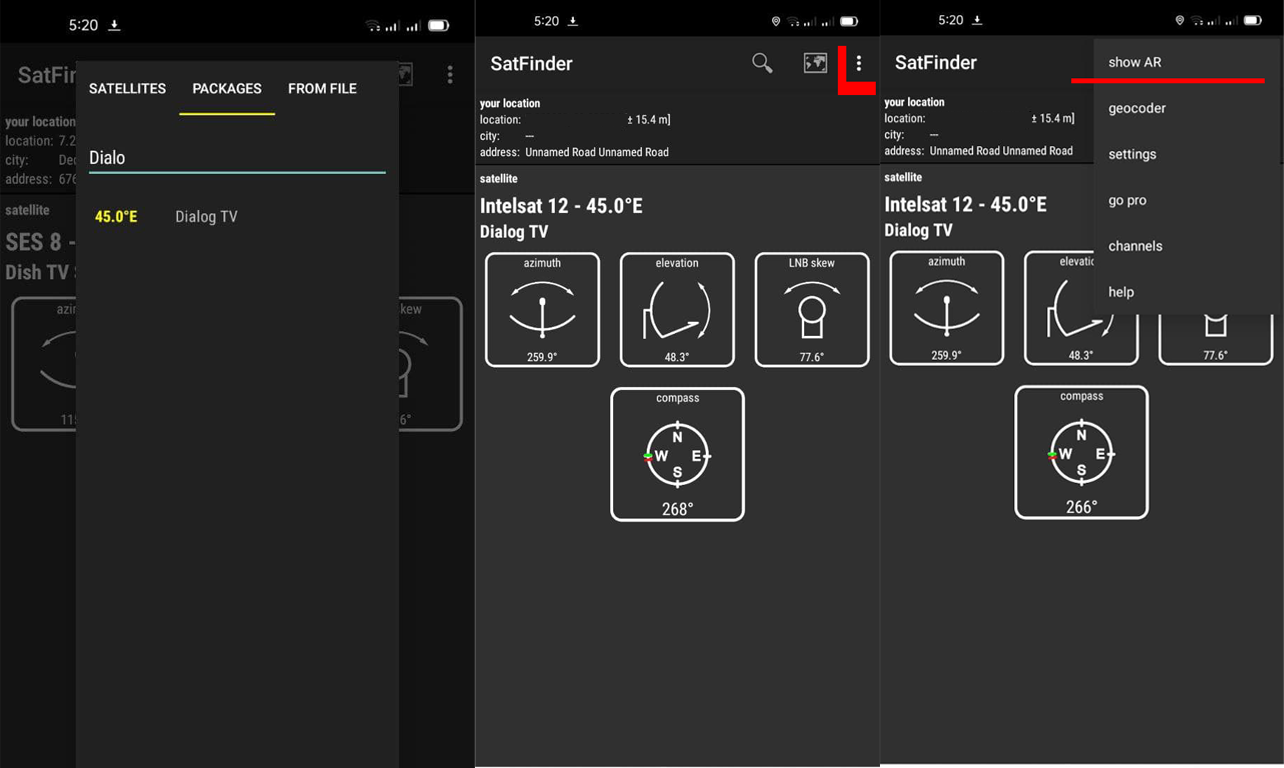
Then place your phone on the satellite disk LBN and position it correctly as shown in the image below.

This method can easily fix the antenna if you are using a new or relocated satellite disk and this can be done in good weather. Well once you have done all the positioning correctly tighten the nails well.
Dialog TV Decoder Not Working, How To Fix It
You already learned how to position the outside of the house. Now let’s see how to troubleshoot the decoder inside the house.
The decoder has two red and green LED bulbs, and the red LED illuminates when the device is in standby position and the green LED illuminates when the device is running. The green LED will illuminate when there is no signal or there is a fault in the cable or LNB.
If there is no power to the decoder you should check the power supply unit and if it is working there is a fault in the decoder. If the channel still does not appear when the signal is received, you must reset Or Rescan the decoder. Or the relationship must be terminated. You can reset the channels using the remote and go to Settings.
Dialog TV Remote Not Working, How To Fix It
If your remote control does not work, first check the batteries in it. If they are in good condition, you should first check if the LED bulb on the front is lit. The LED bulb is invisible to the naked eye and can be viewed by your phone’s camera.
Programme Dialog TV Remote
To connect the Dialog TV decoder and the remote, it must be programmed with the relevant decoder and remote. Dialog has often released a series of different types of decoders, each with a unique method of connecting to a remote control.
You can submit the serial number of your phone to a Dialog TV customer service and let them know how to program the remote.
For example, Month has an HD MPEG4 OH decoder that can be programmed by pressing OK + 7 on the remote. That way each decoder has a unique number and can be programmed using Press OK + (Your No). Contact a Dialog customer service to get the number that matches your decoder.
If these solutions do not resolve your issue, please contact your technician (Per Paid) or Dialog TV technical (Post paid) department.
